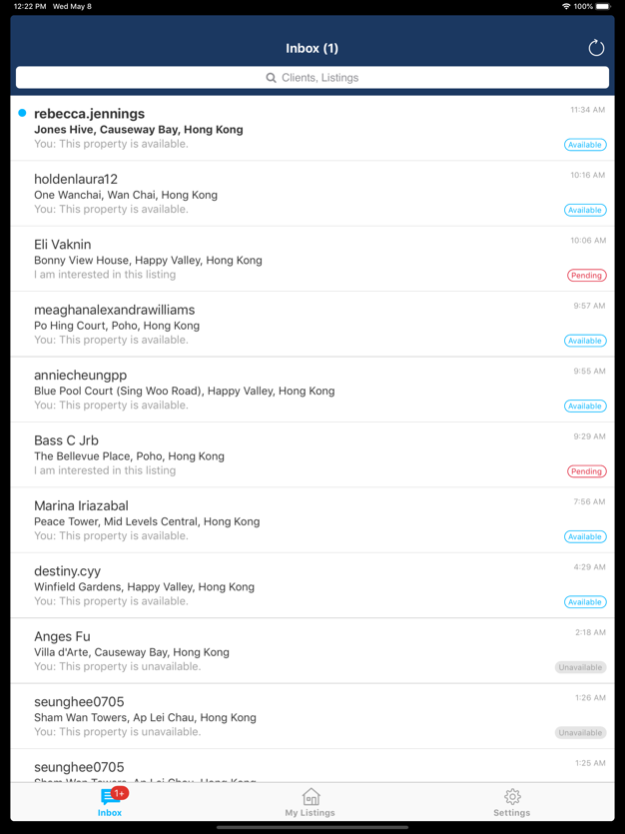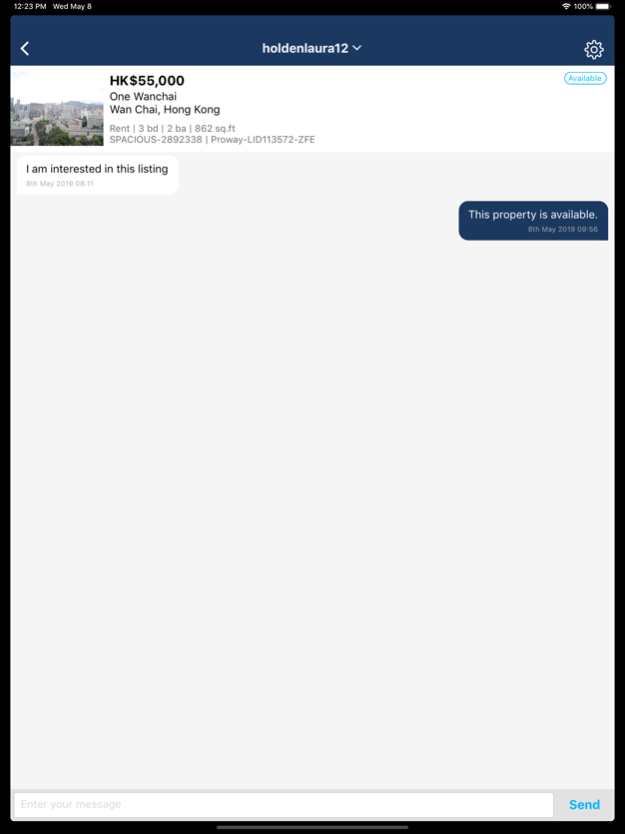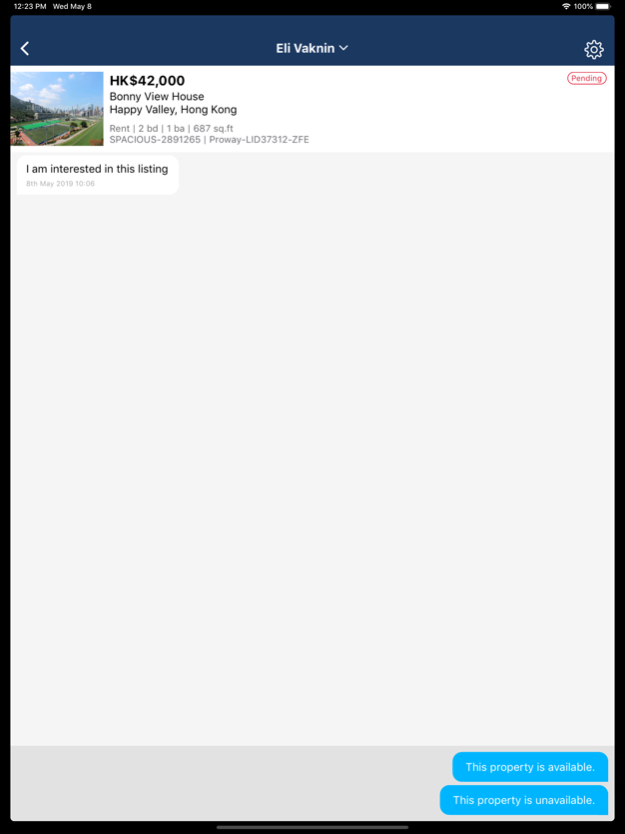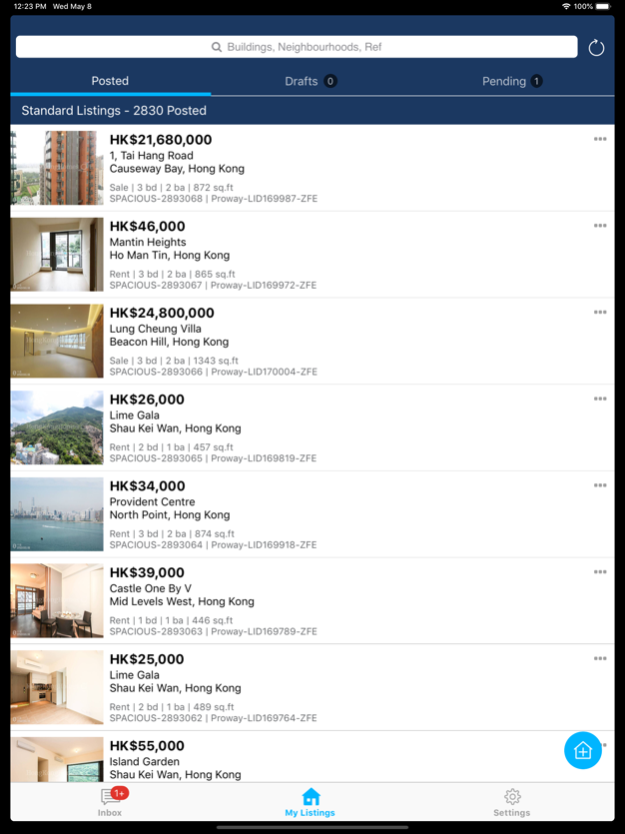Spacious千居 Lister 4.0.5
Continue to app
Free Version
Publisher Description
Our app is used tens of thousands of times a month by people actively engaged in looking for real estate and has helped to close thousands of deals, generating tens of millions in commissions for our users.
Spacious’s top-rated real estate app will help you to upload and manage your residential, commercial, serviced apartment, new development and overseas property listings easily.
Receive enquiry notifications instantly and chat to clients directly using our in-app chat function.
The Spacious real estate app has everything needed to help people find a property to buy, sell, rent, let, lease or invest in and everything you need to help close more deals.
Multilingual Support – Available in English, Traditional Chinese and Simplified Chinese.
With your feed-back we can make our app even better.
We're constantly looking for ways to make our app more useful, so that you can have the best property hunting experience. If you have any feedback about the app or suggestions for future versions, let us know at contact@spacious.hk
Your use of our app is subject to our terms of use, available at: https://www.spacious.hk/en/terms
Apr 19, 2024
Version 4.0.5
* Bug-fixes
* Performance Improvement
About Spacious千居 Lister
Spacious千居 Lister is a free app for iOS published in the Office Suites & Tools list of apps, part of Business.
The company that develops Spacious千居 Lister is Spacious. The latest version released by its developer is 4.0.5.
To install Spacious千居 Lister on your iOS device, just click the green Continue To App button above to start the installation process. The app is listed on our website since 2024-04-19 and was downloaded 2 times. We have already checked if the download link is safe, however for your own protection we recommend that you scan the downloaded app with your antivirus. Your antivirus may detect the Spacious千居 Lister as malware if the download link is broken.
How to install Spacious千居 Lister on your iOS device:
- Click on the Continue To App button on our website. This will redirect you to the App Store.
- Once the Spacious千居 Lister is shown in the iTunes listing of your iOS device, you can start its download and installation. Tap on the GET button to the right of the app to start downloading it.
- If you are not logged-in the iOS appstore app, you'll be prompted for your your Apple ID and/or password.
- After Spacious千居 Lister is downloaded, you'll see an INSTALL button to the right. Tap on it to start the actual installation of the iOS app.
- Once installation is finished you can tap on the OPEN button to start it. Its icon will also be added to your device home screen.